Game Submission Form
Paper submission forms are available on site, or you can give us all your info online.
If you are not planning on coming to the demo but would like your game in the cabinet fill out that survey and upload your game to itch.io.
If you are coming in today to demo and test your game, please prepare your game by following the instructions below.
Submission Instructions
- Create an executable of your game
- Create a screenshot of your game, the title screen, or some artwork that will serve as the title image that entices people to play it
- Take a screenshot, picture of your team, or other image that you would like to be cycled through when nobody is using the cabinet and name it splash.jpg or splash.png. This will be added to the machine after the event is over.
- Make a folder for your game with the following directory structure
<Folder Name>
<Game Name>.exe
<enticing image filename including extension>
splash.png
winnitron_metadata.json - Your winnitron_metadata.json file should be a plain text JSON file that looks like this file.
- Copy this folder to a USB Stick (or send the file to someone at the event through Discord and have them do it)
- Bring the USB Stick to the Arcade Jam
- Copy the folder to the arcade cabinet in the following directory:
C:/WINNITRON_v2.3.0/WINNITRON_UserData/Playlists/Arcade Jam 2018 - Test your game to make sure it works!
- Hand in this sheet completely filled out
No comments to show




 Chrome
Chrome Firefox
Firefox Safari
Safari