Tools for Your Team
We hope the Game Jam is a fun learning experience for everyone. After the jump, you’ll find a collection of free resources we’ve set up or suggest trying out. FREE STUFF ALERT! These are not programs for making games themselves, but are more like tools to ease the process of “jamming” with the rest of your team. Use of any tool is entirely optional, we encourage each team to use what works best for them. Even if it means using lots of crayons and nerf guns.
On to the suggestions!
File Storage/Transfer
Try out dropbox for what is essentially an internet thumb drive. If you share a folder across a team, all files are synced in a matter of seconds. Storage up to 2GB is free. Windows/Mac/PC/ENIAC. (Maybe, with some tinkering.)
Shared To Do List
Trello is “frictionless” shared to do list. It takes the concept of Post It notes on a board, and displays them as a webpage that multiple users can access. Use it to assign tasks, keep track of bugs, lunch runs, stolen shoelaces, anything you like. Free, no user or project limit.
Public Domain Artwork
For a first pass of a game, you may need a lot of basic graphics to get the idea across for your prototype. Try out Clker for a very large collection of completely free clip art that is in the public domain (legally use in anything you create for any purpose).
Chat and File Transfer
Simple, easy, and free are a great combo. By adding a group of people to a Skype conversation, you can easy share files of any size, send blocks of text, or chat. The client runs on Windows/Mac/Linux and is lightweight enough to keep open in the background.
Version Control and Bug Tracking
The cornerstone of any professional development team, version control allows you to share source code across team members so everyone can edit at the same time. Having one place to track problems also keeps things working smoothly. We set up a private server for the Game Jam (and a few weeks afterwards) to host everyone’s projects. Sign up for a free Redmine account at http://stlgamejam.idcprojects.com/. Help on how to use the tool is inside (GIT and SVN available). No more excuses for losing files when you pour a full can of Red Bull into your laptop.
Game Jam veterans will be there to help you through the process or offer their own suggestions, and I urge you to contact me personally if you have any questions setting these services up or how to use them. Just ask around for Orlando. The big red guy will likely know where I am (and he’s easier to spot).
No comments to show



 Chrome
Chrome Firefox
Firefox Safari
Safari